Please contact us to schedule a privately scheduled class for any of our training offerings
This workshop is intended to provide technical guidance to learn basics for network programming and use the knowledge to design, and deveop Cisco SD-WAN network automation requirements. You will learn how to integrate programmability and automation in the Cisco-powered Enterprise, Campus, and Wide Area Networks
using SD-WAN.
It enables the participants to explore all the programmability options available with Cisco SD-WAN. You will learn the vManage REST APIs initially using Postman and then using Python code and Ansible. Next, you will learn configuring advanced policies on the vSmart controllers that govern how SD-WAN fabric forwards traffic.
Finally, you will explore how to perform a variety of important actions, such as collecting dashboard/control statistics, performing complex data queries, alarm management and administering the overall SD-WAN solution. The participants will be taken through the Cisco Cloud-Native WAN (CN-WAN) project as a case study to understand and appreciate how various concepts learnt earlier are applied. When you are finished with this course, you will have the foundational skills and knowledge of SD-WAN automation needed to deploy and manage carrier-grade SD-WAN deployments.
i. Overview
ii. Administration
iii. Feature-sets
iv. Implementation and Configuration
i. cloud-based solution benefits
ii. Out-of-band control plane
iii. organizational structure – Heirarchy
iv. Dashboard segmentation and permissions
v. Licensing
vi. Design and implement a basic Meraki network deployment workflow
i. visibility and monitoring tools and methods
ii. Firmware Upgrades
iii. Troubleshooting Networks
iv. Engaging Meraki Support
v. Best Practices
i. Dashboard access
ii. Shared – Access to devices
| Technical Leaders/Managers | Software Engineers (Dev/Test) | Network Support Engineers |
| Technical Marketing Engineers | Network Administrators/Engineers | Sales/Systems Engineers |
Some of the Cloud labs would be limited in quantity and available for shared use among participants.
Participants need to have the below requirements to be able to do hands-on exercises.
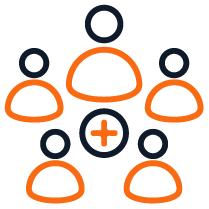

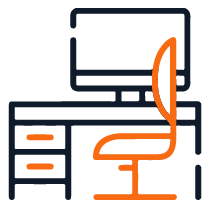
Good Content, very good introduction part about SD-WAN
The instructors demonstrated profound knowledge about the topic, labs were well prepared
The whole lab was excellently organized and set up. Kudos to the team!

hello