Deep dive into the various security services provided Cisco’s Umbrella, Cisco’s SIG(Secure Internet Gateway), and illustrates the benefits enabled by cloud-delivered security. Participants will learn in detail about the services and their features, including Umbrella’s SWG with full proxy, firewall as service with L3-4 and L7 capabilities, and CASB services. Participants will learn how Umbrella enables branch transformation, increases security posture, DNS-layer protection, allowing for secure XaaS adoption and supporting customers’ cloud strategies.
Participants need to have the below requirements to be able to do hands-on exercises.
| Technical Leaders/Managers | Software Engineers (Dev/Test) | Network Support Engineers |
| Technical Marketing Engineers | Network Administrators/Engineers | Sales/Systems Engineers |
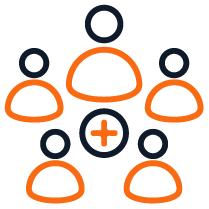

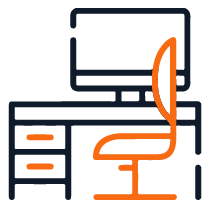
Good Content, very good introduction part about SD-WAN
The instructors demonstrated profound knowledge about the topic, labs were well prepared
The whole lab was excellently organized and set up. Kudos to the team!

hello