The Implementing and Configuring Cisco Identity Services Engine (ISE) is a comprehensive 2-day workshop program designed to provide participants with an understanding of Cisco Identity Services Engine (ISE) v3.x and its role in network security. This workshop combines theoretical knowledge with hands-on lab exercises to ensure participants gain practical skills in deploying, configuring, and managing Cisco ISE.
Throughout the workshop, participants will learn about the architecture, features, and
benefits of Cisco ISE. They will explore various deployment options, understand how to integrate ISE with existing network infrastructure, and delve into policy enforcement using ISE for authentication, authorization, and accounting (AAA).
The workshop will also cover advanced topics such as guest and BYOD access, profiling, posturing, and troubleshooting common issues with Cisco ISE. Participants will have the opportunity to apply their knowledge and skills in a simulated environment through hands on lab exercises, enabling them to gain practical experience in configuring ISE policies, implementing network access control, and troubleshooting ISE deployments.
URL Filtering
NGIPS
Advance Malware Protection
SSL decryption
Security Intelligence
Overview on Managers available for FTD
Introduction to FMC
Management Interfaces
FTD shell types
Multi-Domain Management Overview
Policy Hierarchy
Policy Types and Inheritance
Policy Management
Overview of Cisco Secure Firewall ZTNA Features
Threat Defense with Zero Trust Access
ZTA Configuration Components
Manage Zero Trust Application Policies
Workbook 3 [Advanced configuration for FTDv using FMCv]
Secure Firewall Threat Intelligence Director Overview
Pre-requisite
Analyze Threat Intelligence Director Incident and Observation Data
Logging setup
Monitoring (via FMC)
> Health Policy configuration
> customization of dashboards
> generating & downloading troubleshooting files
Alerts
Events
> verifying session logs
> table view of filtered logs
> Intrusion events monitoring
–> Packet detailing
–> Review mode
> Malware events monitoring
> File events monitoring
–> Analyzing Captured files
Audit log
Event Troubleshooting
VPN Troubleshooting
Planning and performing software upgrades
-> updating snort package (auto/manual)
-> updating URL DB
Secure Firewall Threat Intelligence Director Overview
Pre-requisite
Analyze Threat Intelligence Director Incident and Observation Data
Logging setup
Monitoring (via FMC)
> Health Policy configuration
> customization of dashboards
> generating & downloading troubleshooting files
Alerts
Events
> verifying session logs
> table view of filtered logs
> Intrusion events monitoring
–> Packet detailing
–> Review mode
> Malware events monitoring
> File events monitoring
–> Analyzing Captured files
Audit log
Event Troubleshooting
VPN Troubleshooting
Planning and performing software upgrades
-> updating snort package (auto/manual)
-> updating URL DB
| Technical Leaders/Managers | Software Engineers (Dev/Test) | Network Support Engineers |
| Technical Marketing Engineers | Network Administrators/Engineers | Sales/Systems Engineers |
Some of the Cloud labs would be limited in quantity and available for shared use among participants. Participants need to have the below requirements to be able to do hands-on exercises.
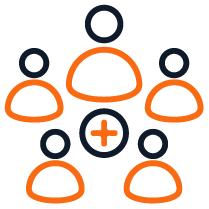

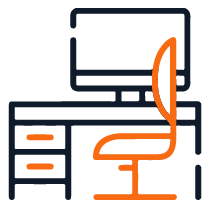
Good Content, very good introduction part about SD-WAN
The instructors demonstrated profound knowledge about the topic, labs were well prepared
The whole lab was excellently organized and set up. Kudos to the team!

hello